Distributed tracing experiments
This document’s purpose is to explain our current tracing capabilities and experimentation that we are running for Atlas and for some customers.
Table of contents
Definitions
To have a good understanding of distributed tracing, reading the opentelemetry manual is strongly recommended.
Grafana tempo
As an experiment for customers and ourselves, we started to allow the use of Grafana Tempo on Vintage AWS management clusters.
Grafana Tempo is a trace backend used to store distributed traces and is meant to be accessed by grafana. It can be deployed on demand by customers and internal teams alike if needed.
Accessing Tempo
Open grafana on the installation you’re interested in and go to the Explore section. There, you can use the Tempo datasource and start going through traces.
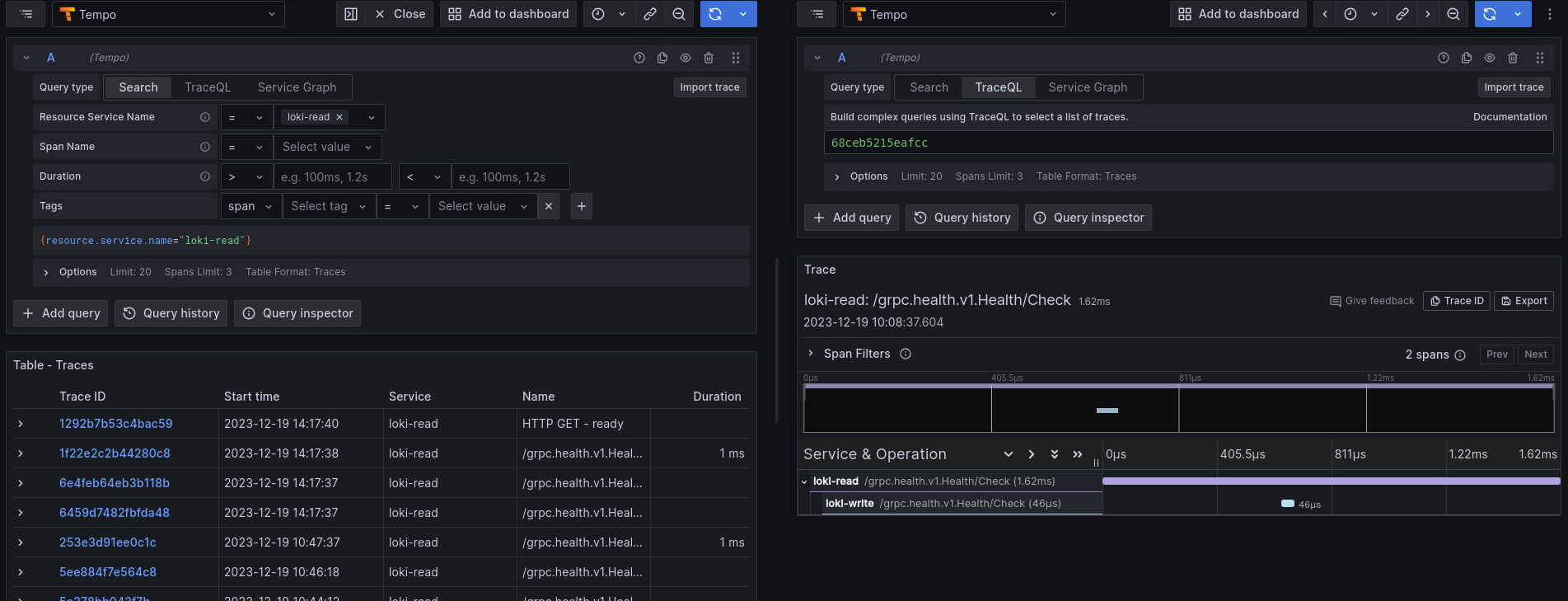
Inner workings
Tempo currently does not work with multi-tenancy so traces are shared between all grafana users.
Tempo is deployed in microservice mode and it can ingest traces either through the Tempo gateway or the Tempo distributor. The main difference between the two is that the tempo-gateway only supports http(s) communication whereas the distributor supports also gRPC.
For our initial experiment, we decided to work without any “tracing agent” like the opentelemetry-collector to reduce our footprint and effort but this might come in the future.
On-demand
It can be enabled at the installation level like so https://github.com/giantswarm/config/blob/4e01cbc6de32420d111d78e0e278e72a31e5daba/installations/gaia/config.yaml.patch#L9
Ingesting traces
Loki
If tracing is enabled at the installation level, Loki running on the MC is configured to send its traces to Tempo
Prometheus
- To enable tracing for Prometheus, you should set the following configuration on the Prometheus CR:
spec:
tracingConfig:
clientType: http
endpoint: tempo-gateway.tempo.svc:80 # Tempo service on the MC
insecure: false
samplingFraction: "0.5" # sampling of 1/2 so we only send half of the traces
Autoinstrumentation with eBPF
Distributed tracing is not a feature that comes by default in applications. They need to be instrumented by opentelemetry SDKs to be able to export traces.
But there are cases where it is not possible to get traces from applications (blackbox or vendored applications, languages not equipped with opentelemetry SDKs like R). This is a really big blind spot in distributed tracing. The good news is that we can now rely on eBPF to get some basic traces from our applications. After experimenting with a few different tools like odigos, we tried out Grafana Beyla after it was released in version 1.0.0 and it looks to be the most mature solution (not relying on a lot of things that can fail and actually exporting traces from apps)
We ran it as an experiment for a customer but if the need arises, the following shows how we deployed it to trace an application written in R alongside an opentelemetry collector:
apiVersion: v1
kind: Namespace
metadata:
labels:
app: beyla
name: beyla
---
apiVersion: v1
kind: ConfigMap
metadata:
labels:
app: beyla
name: beyla-config
namespace: beyla
data:
beyla-config.yml: |
grafana:
oltp:
submit: ["traces"]
otel_traces_export:
sampler:
name: parentbased_traceidratio
arg: 1
discovery:
services:
- namespace: citadel
open_ports: 2000-15000
---
apiVersion: v1
kind: ServiceAccount
metadata:
name: beyla
namespace: beyla
labels:
app: beyla
---
apiVersion: apps/v1
kind: DaemonSet
metadata:
name: beyla
namespace: beyla
labels:
app: beyla
spec:
selector:
matchLabels:
app: beyla
template:
metadata:
labels:
app: beyla
spec:
serviceAccountName: beyla
tolerations:
- key: risk-perf
operator: Exists
- key: importer
operator: Exists
- key: internal-raptor
operator: Exists
hostPID: true # Require to access the processes on the host
nodeSelector:
kubernetes.io/os: linux
volumes:
- name: beyla-config
configMap:
name: beyla-config
containers:
- name: autoinstrument
image: grafana/beyla:1.0
command: ["/beyla", "--config=/config/beyla-config.yml"]
securityContext:
runAsUser: 0
privileged: true # Alternative to the capabilities.add SYS_ADMIN setting
env:
- name: OTEL_EXPORTER_OTLP_ENDPOINT
value: "http://my-opentelemetry-collector.default.svc:4317"
- name: BEYLA_LOG_LEVEL
value: DEBUG
volumeMounts:
- mountPath: /config
name: beyla-config
---
kind: ClusterRoleBinding
apiVersion: rbac.authorization.k8s.io/v1
metadata:
name: beyla:privileged
namespace: beyla
subjects:
- kind: ServiceAccount
name: beyla
namespace: beyla
roleRef:
kind: ClusterRole
name: privileged-psp-user
apiGroup: rbac.authorization.k8s.io
Future
Ideas for the future:
- Deploy tempo by default on all MCs
- Opentelemetry agent in all clusters either using opentelemetry-operator, opentelemetry-collector or grafana-agent