How to trigger a CloudFormation stack reconciliation
Classification:
From the AWS Console
From time to time, it is necessary to trigger the reconciliation of a CloudFormation stack. This is usually needed in order to make our aws-operator reconcile the desired state with AWS. In order to trigger the reconciliation, follow these steps:
- Open the AWS Console and navigate to the CloudFormation section. Make sure you are in the correct region and account. If you are a Giant Swarm employee, you can use
opsctl open -i $MC -a cloudproviderto open the account for the Management Cluster andopsctl open -i $MC -a cloudprovider --workload-cluster $WCto open the account for a Workload Cluster. Beware that you might need to run the command twice: one to log in to AWS, and one to move to the right account. - Find the stack you want to reconcile and click on it. Then click on
Update.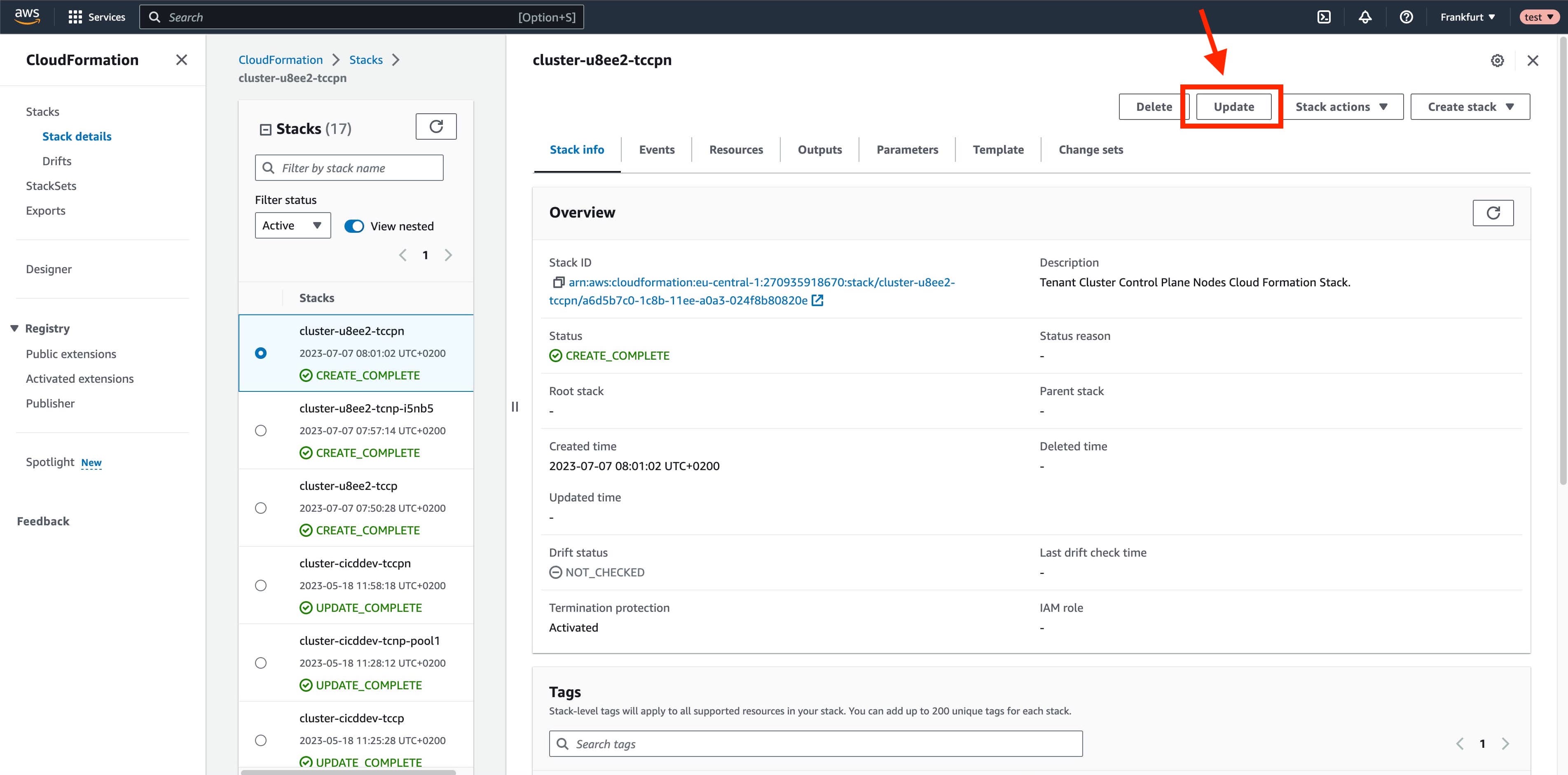
- Select
Edit in Designerand click onView in Designer.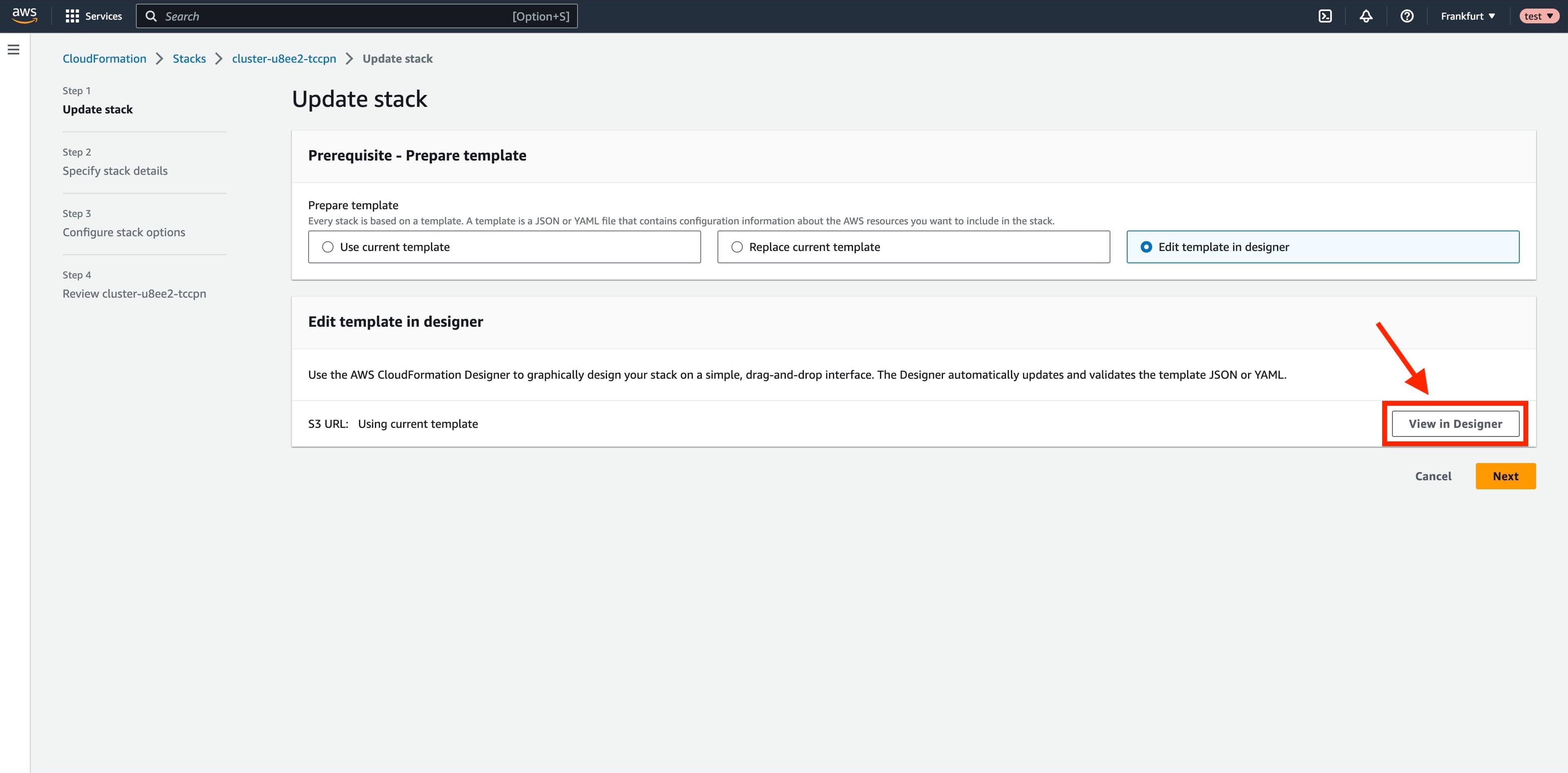
- Change the
Outputs.OperatorVersionfield by adding the-triggersuffix. Then, click on the “cloud” button on the top left.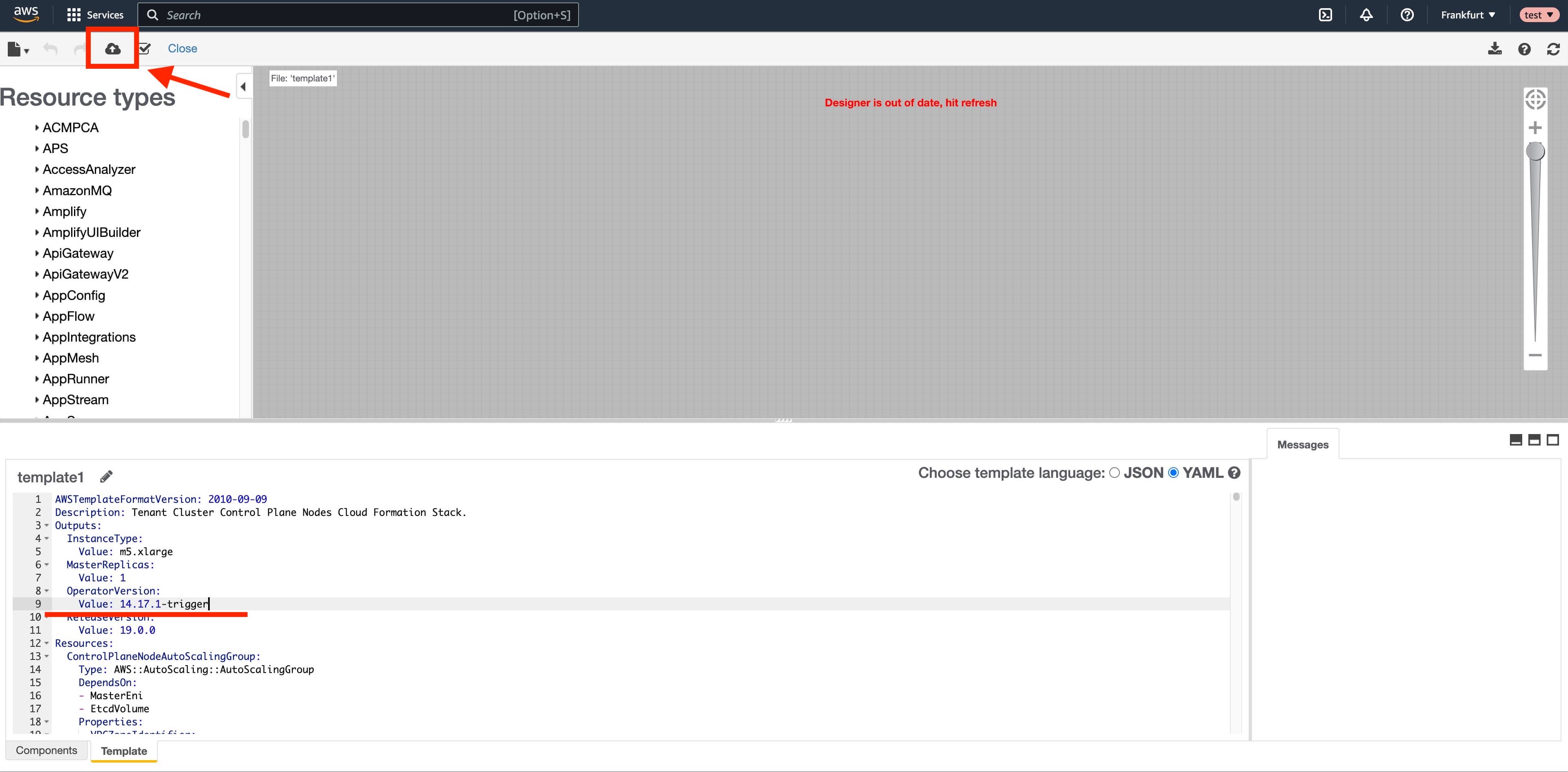
- Click on
Nextfor a few times.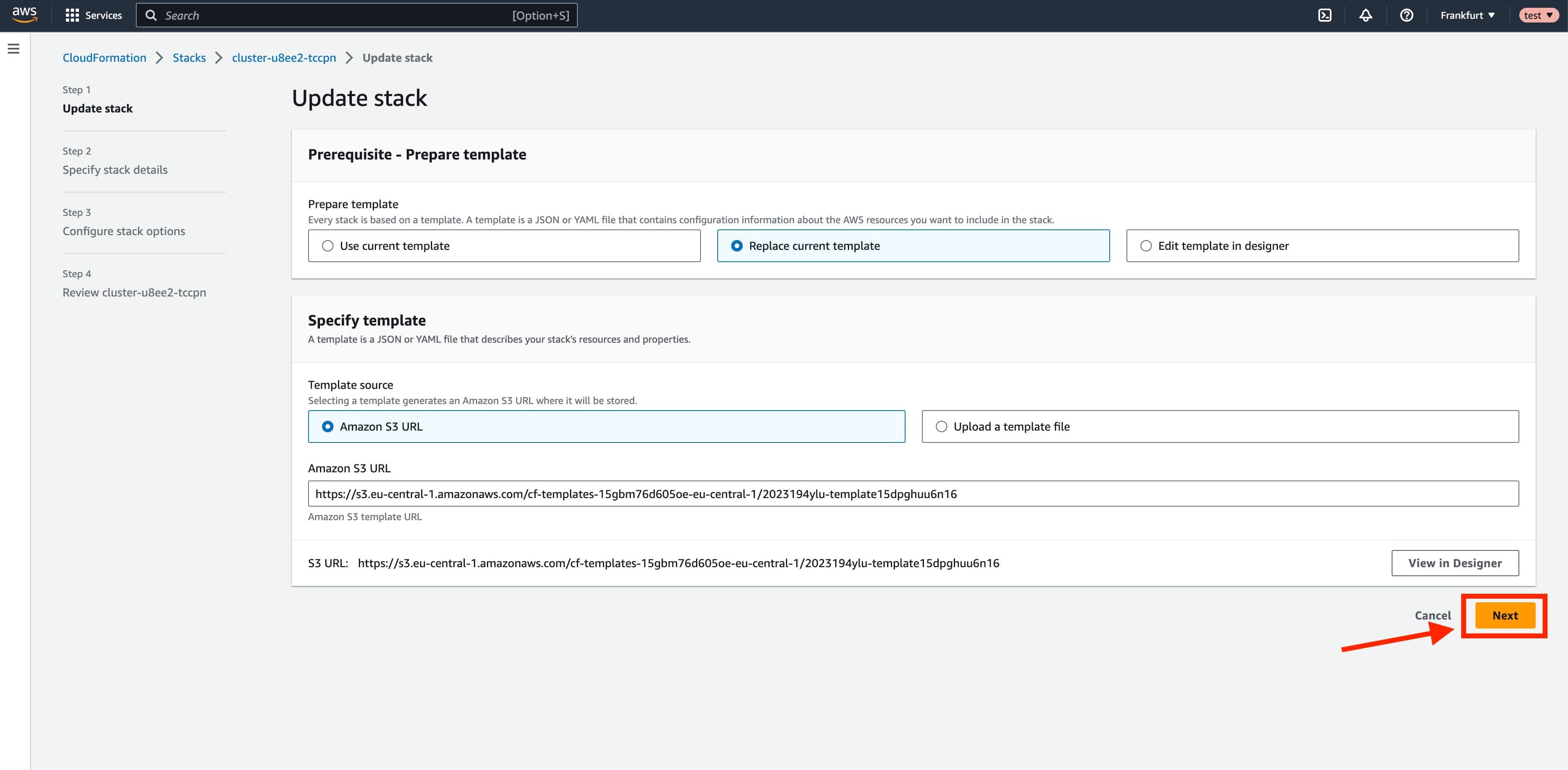
- Tick on the
I acknowledge that AWS CloudFormation might create IAM resources.checkbox and click onSubmit.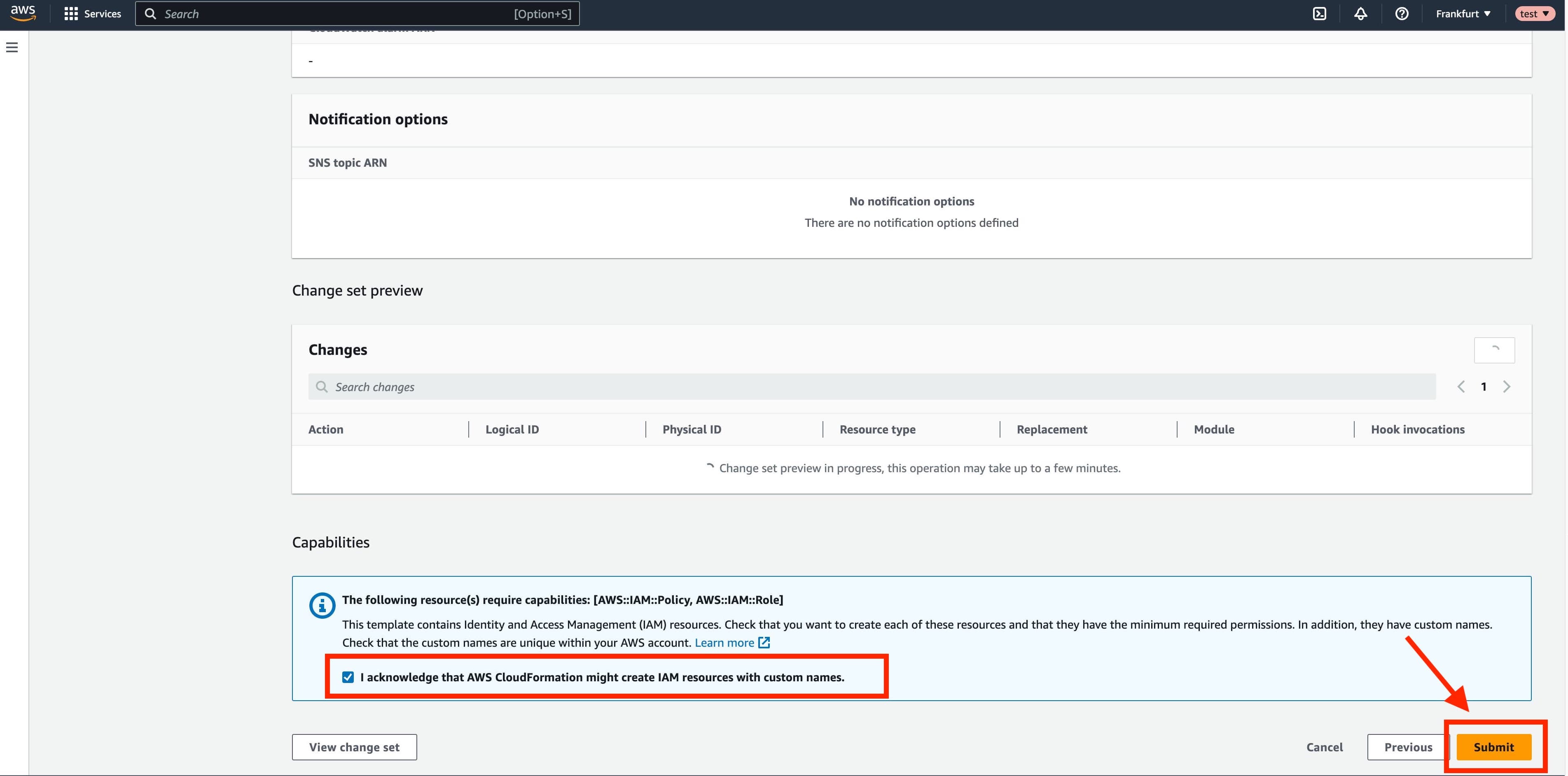
- Wait for a few minutes. The stack’s reconciliation will be done once the
OperatorVersionoutput of the CloudFormation stack becomes the same as theOperatorVersionof theaws-operatorrunning in the cluster. In other words: wait for the-triggersuffix to disappear from theOperatorVersionoutput.